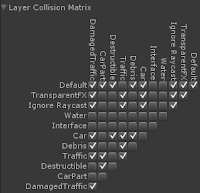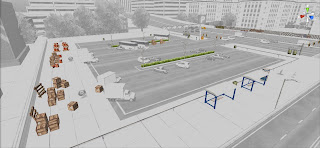Hey everyone!
This
week we had a kickoff meeting of a new game!
No more machine
guns, sniper rifle’s or that kind of stuff. Something new:
A kick
ass racing game! Not sure If I can tell you much about it, so I keep it
short.
Last
couple of weeks I have been working on the sniper
game, some small changes here and there, tweaking the waves etc etc. And making
one of the last weapons!!
In the
mean time the intern called Chris has been working on that particular race
game.
We needed a
vehicle, a race track and some new assets. So when we start developing the race
game we got some good material to work with. He made a good start and we will definitely show
everyone this later!
Back to
the weapon! I started
with searching for reference. I wanted to make a weapon different than the
others, with a more futuristic style.
I
started modelling the basic silhouette.
From
there on I add more detail on the silhouette of the mesh, to define the different
parts of the rifle. The barrel, the ammo box, the hand grip etc.
After
that I added some detail, a fancier barrel, some detail on the top of the
weapon. I also added a scope. I want this weapon to be able to zoom. Would be
looking odd if the weapon could zoom and didn't had a scope...
When the
mesh is complete and the unwrap is done, it's ready for a light map and a
diffuse map.
Here the
preview of the weapon with the diffuse map:
When all
is done! The fun part begins: getting it into the game! And shoot with it! Ha!
Hails!
Eugene