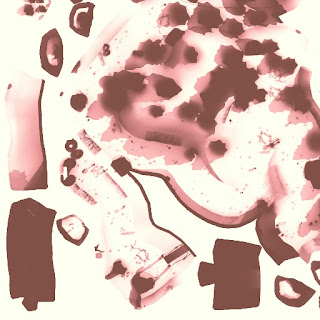Hey
everyone!
Congrats
to the winners of the Burnin Rubber contest! Good job!
Last
couple of weeks I’ve been working on the Mud Madness Dirt Cross Car Race game.
I did
some optimizing off the tracks, made some small menu changes and animations.
But now
I’m going to show you some of the menu backgrounds I made.
I
started with making a nice setup for my menu background. Used one of our
tracks, placed some cars in it and played with the camera a bit 'till I got the
view I wanted.
Then I made a
print screen of the viewport in 3Ds max and placed it as my background of the
menu.
You have
all seen this in my last blog post. This
is how it looked like:
 |
| Step 1 |
After I
made the environment a bit smoother, I rendered the diffuse map without the
cars first.
I need
those separated in the photoshop file.
 |
| Step 2 |
After
that I placed a direct light and renderd the shadows, then I rendered it with a
skylight, then an ambient occlusion map.
After
some work in Photoshop, I got this as a result:
 |
| Step 3 |
Now it
was time to start rendering the cars. First I made the cars a bit smoother.
I decided to render the front car as first, then
the cars in the back. And just like the environment I rendered the diffuse map
first, then a render with a skylight and an ambient occlusion map.
After
some work in photoshop I got this result:
 |
| Step 4 |
Now it
was time to add everything in one photoshop file and add some dirt spats, mud, etc. So it would feel
like an action shot and not a fancy rendered background.
 |
| Final! |
That’s
all for now!
Hails,
Eugène